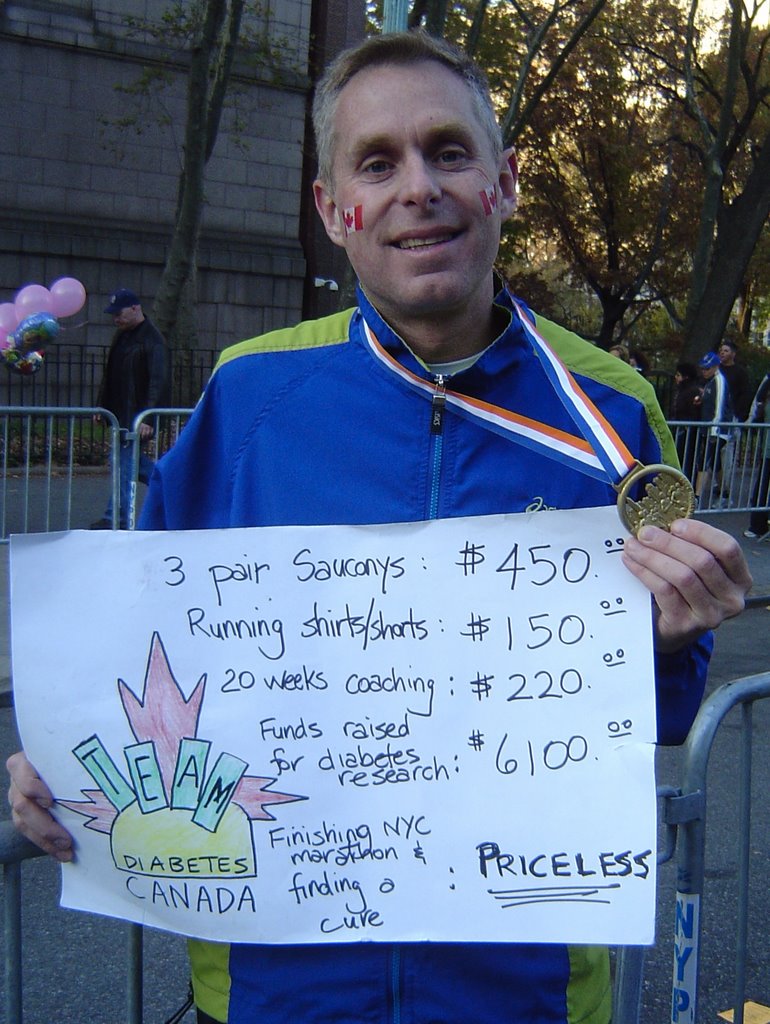Tuesday, April 25, 2006
How To Make An Online Donation
For any reader interested in supporting me by making a donation directly online, it can be done through the Canadian Diabetes Association's secure portal. Follow these instructions:
1. Copy this link and paste it into your browser:
http://www.diabetes.ca/section_donations/TeamDiabetesIndex.asp
2. Clink on Pledge a Participant
3. Fill in your contact information so that the CDA can send you a tax receipt for the donation.
4. Choose the "New York City Marathon" event from the list.
5. Enter my first name - Peter - and my last name - McDougall - where indicated. Spelling matters!!! My city of residence is Fredericton.
6. On the next screen enter your donation amount, credit card details and click on Submit.
Once you've done this I believe you can download a copy of your tax receipt directly from the website. Otherwise, they will send you one in the mail.
1. Copy this link and paste it into your browser:
http://www.diabetes.ca/section_donations/TeamDiabetesIndex.asp
2. Clink on Pledge a Participant
3. Fill in your contact information so that the CDA can send you a tax receipt for the donation.
4. Choose the "New York City Marathon" event from the list.
5. Enter my first name - Peter - and my last name - McDougall - where indicated. Spelling matters!!! My city of residence is Fredericton.
6. On the next screen enter your donation amount, credit card details and click on Submit.
Once you've done this I believe you can download a copy of your tax receipt directly from the website. Otherwise, they will send you one in the mail.
Comments:
<< Home
It's about time you donated Collins, after all the times I've supported your family. By the way, where's my bike :)
Post a Comment
<< Home